Why Would You Need to Add an Additional Participant to the NDIS Participant Portal?
The National Disability Insurance Scheme (NDIS) is Australia’s national scheme for people with a disability. The scheme has been progressively rolled out across Australia since 2013 and everyone who needs it will have access by 2020.
The scheme is managed by an online NDIS Participant Portal called myplace and participants are granted access to the portal via a NDIS Activation Code.
You only need to enter the NDIS activation code the first time you access myplace. After that, the screen will not display again.
But what if you care for or manage more than one participant of the NDIS? You will be issued with an additional activation code for that participant, but the activation code entry screen will not display again as you have already set up myplace for the first participant.
This issue came up for me recently and I realised that there is no clear instructions on any of the NDIS websites about how to add an additional participant to the NDIS Participant Portal (or none that I could find anyway).
So I’ve created this little set of instructions to help those needing to complete this task.
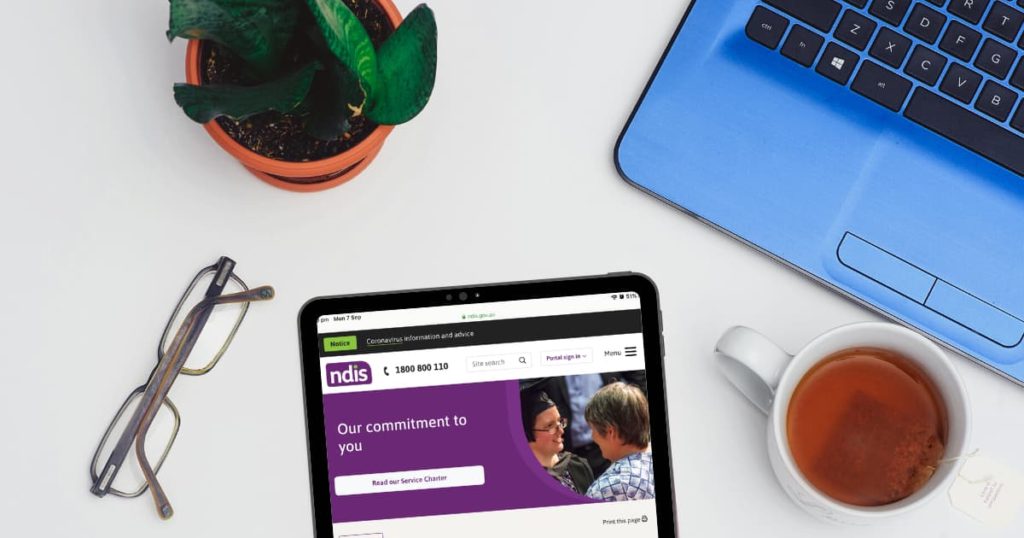
Before We Begin to Add an Additional Participant to the NDIS Participant Portal
Before we begin I want to clarify a few assumptions I am making about anyone using these instructions.
1) These instructions are for adding additional participants to the portal.
I am assuming you have previously set up your NDIS Participant Portal (myplace) for at least one participant and you are familiar with the portal and how it and the myGov website works.
If this is the first time you are trying to access the NDIS participant portal and the first activation code you have ever been given, please follow the instructions provided in your Activation Letter or on the NDIS website to access the NDIS Participant Portal.
2) You have been given an activation code for the participant you are trying to add.
Each participant of the NDIS will be issued their own activation code. If you have been granted access to the NDIS but have not received an activation code, please contact your Local Area Coordinator (LAC) or the NDIS on 1800 800 110.
Ten Steps to Add an Additional Participant to the NDIS Participant Portal
Important Update – June 2020
Due to recent changes to the NDIS Participant Portal, these instructions to add an Additional Participant to the NDIS Participant Portal may not work and result in you losing access for the first participant. Please contact the NDIS on 1800 800 110 for information about how to add an additional participant.
Know the correct procedure? Please contact us at [email protected] or comment below so we can update out post for the benefit of others.
1. Have your activation letter ready in front of you
Check that your activation code is current and has not expired (they expire after ten days and once expired you will need to obtain a new one).
2. Sign-in to myGov
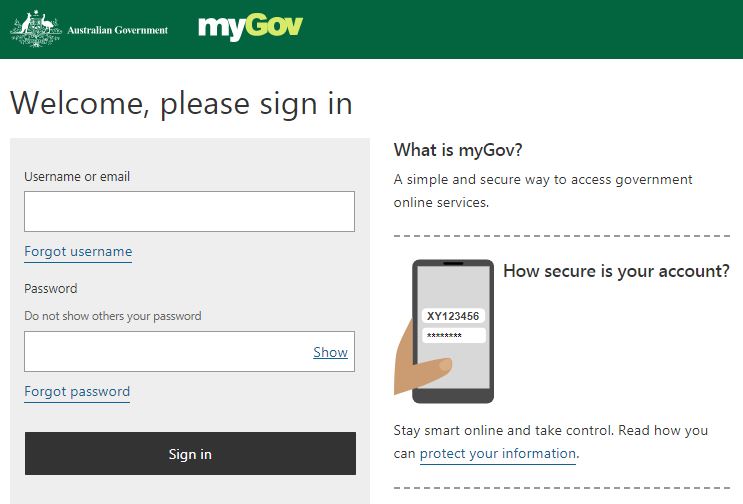
3. Click on the ‘Services’ option of the main menu

4. Click on the ‘Unlink’ button for the National Disability Insurance Scheme
Don’t panic, you will not lose any data about your existing participants if you unlink this service.
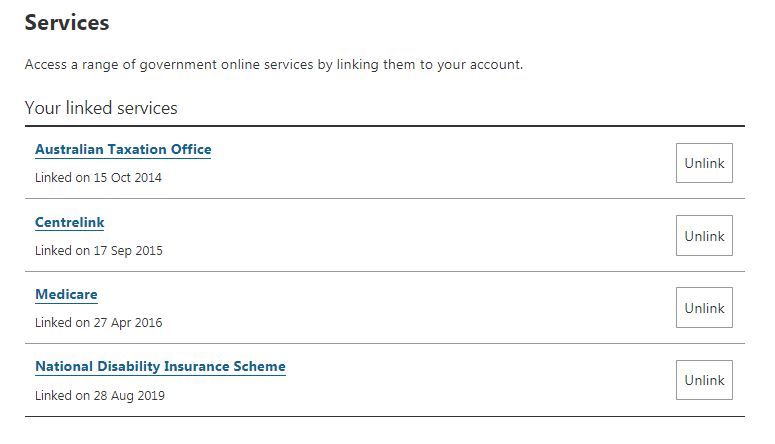
5. Exit and sign-out of myGov
6. Go to myplace
7. Sign-in using your myGov username and password
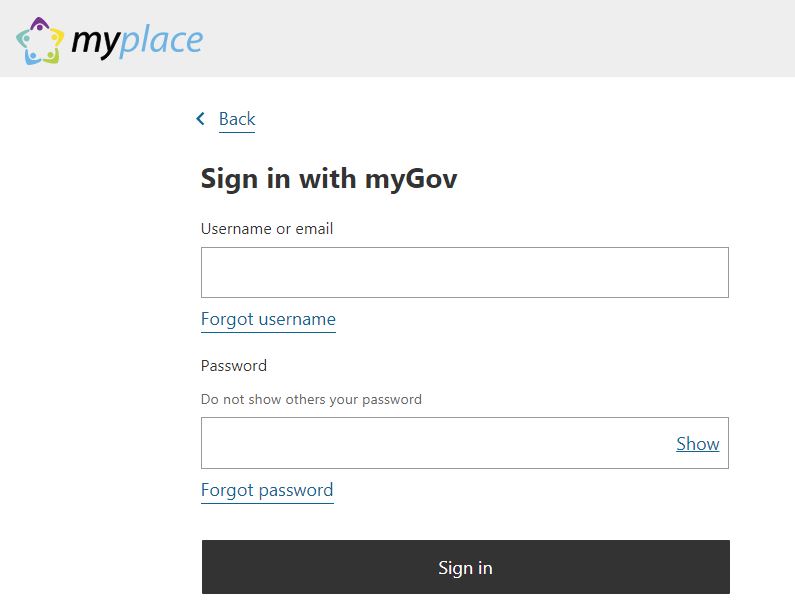
8. The activation screen will appear
Enter your activation code, surname and date of birth.
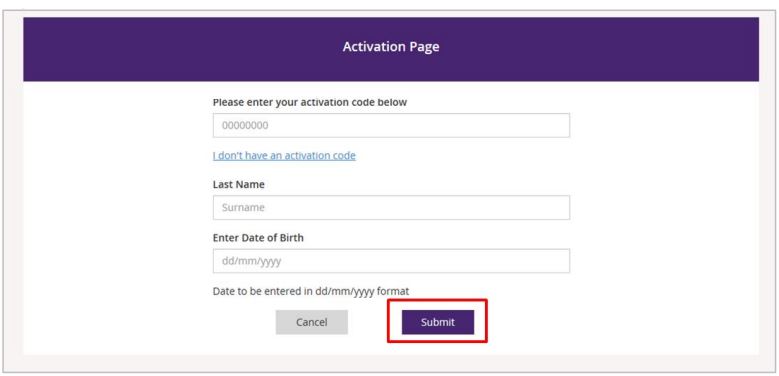
9. The NDIS has now been re-linked to your myGov account
Each participants’ details should be accessible by choosing the correct name from the ‘Acting As’ dropdown menu in the header.
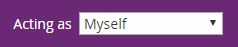
10. Finished!
Pat yourself on the back for a job well done. You now know how to add an additional participant to the NDIS Participant Portal.
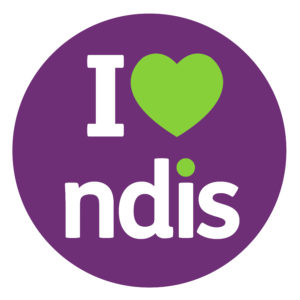
Have you or your
children been granted access to the National Disability Insurance Scheme
(NDIS)? How’s it going for you? Drop us a comment below.





Hi there, Thanks so much for this. Nowhere on the my gov or NDIS websites is this very easy process explained. Thanks to you and to google for finding you. This is brilliant. I have my son’s account and my account both visible now.
Thank you so much for creating these useful steps of instructions and I have now successfully added my 2nd child to the myplace portal. At first I thought I had to type in my son’s last name and date of birth but turns out it’s my last name and date of birth which I was supposed to enter. After 3 attempts, success!!
Thanks for creating these instructions. I’ve been trying to figure out how to add my second child to the NDIS portal for over a week unsuccessfully. Contacted my LAC for some instructions. The instructions they provided did not address the issue I was having. Discovered this blog and following them I was in, with only one small hiccup. I needed to put MY last name and birthdate, NOT my childs last name and birthdate (made no sense to me but it worked). Thanks!!
Hi there, I followed the directions above but it has kicked off my first child and is only showing my second now. I tried to repeat the steps with the first child again, but the validation code is no longer valid. Any ideas?
Our sincerest apologies Tracey. The NDIS has recently made some changes to the participant portal and it looks like these instructions no longer work. Please contact the NDIS on 1800 800 110 to troubleshoot this issue. Please let us know how you go.